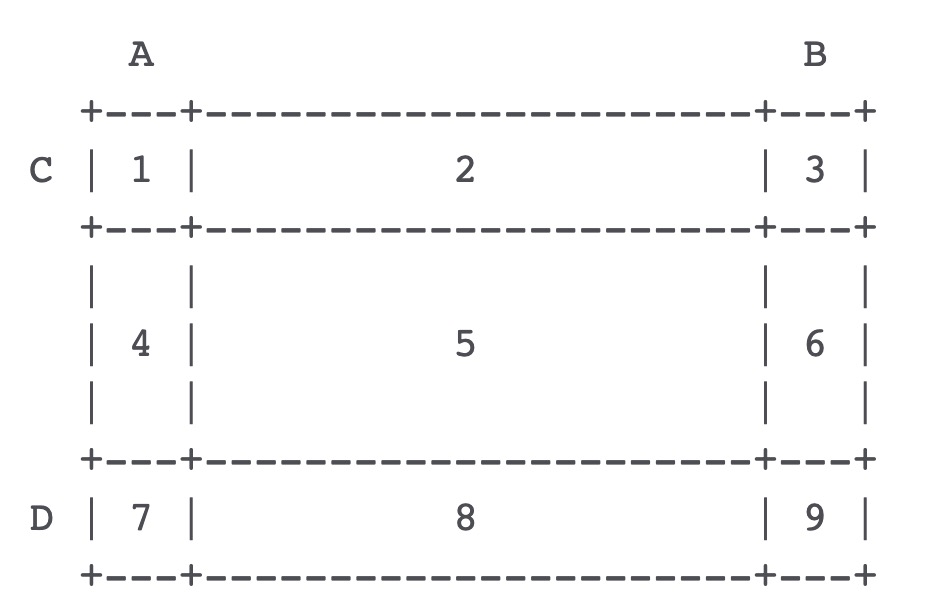九宫格 NinePatch
我们经常会遇到一些尺寸不固定,但是周围或四遍样式不变形的图片,也就是 .9 图,例如消息气泡,如果直接设置宽高会将整个气泡图片拉变形。 下图中,第二个是通过九宫格创建的气泡,最后一个是直接把图片拉伸创建的,前两个明显符合预期。Demo

安装
使用 NPM
npm i @eva/plugin-renderer @eva/plugin-renderer-nine-patch
在浏览器中
<script src="https://unpkg.com/@eva/plugin-renderer-nine-patch@1.2.x/dist/EVA.plugin.renderer.ninePatch.min.js"></script>
使用
import { Game, GameObject, resource, RESOURCE_TYPE } from '@eva/eva.js'
import { RendererSystem } from '@eva/plugin-renderer'
import { NinePatch, NinePatchSystem } from '@eva/plugin-renderer-nine-patch'
resource.addResource([
{
name: 'nine',
type: RESOURCE_TYPE.IMAGE,
src: {
image: {
type: 'png',
url: 'https://img.alicdn.com/tfs/TB17uSKkQ9l0K4jSZFKXXXFjpXa-363-144.png'
}
},
preload: false
}
])
const game = new Game({
systems: [
new RendererSystem({
canvas: document.querySelector('#canvas'),
width: 750,
height: 1000,
backgroundColor: 0xffffff
}),
new NinePatchSystem()
]
})
const patch = new GameObject('patch', {
size: { width: 360, height: 145 },
origin: { x: 0, y: 0 },
position: {
x: 10,
y: 10
},
anchor: {
x: 0,
y: 0
}
})
const ninePatch = patch.addComponent(
new NinePatch({
resource: 'nine',
leftWidth: 100,
topHeight: 40,
rightWidth: 40,
bottomHeight: 40
})
)
const patch1 = new GameObject('patch1', {
size: { width: 660, height: 345 },
origin: { x: 0, y: 0 },
position: {
x: 10,
y: 300
},
anchor: {
x: 0,
y: 0
}
})
const ninePatch1 = patch1.addComponent(
new NinePatch({
resource: 'nine',
leftWidth: 100,
topHeight: 40,
rightWidth: 40,
bottomHeight: 40
})
)
game.scene.addChild(patch)
game.scene.addChild(patch1)
参数
resource string
资源名称
spriteName
如果资源类型是 Sprite 可设置此属性
leftWidth
对应下图 A
topHeight
对应下图 C
rightWidth
对应下图 B
bottomHeight
对应下图 D